In today’s growing e-commerce landscape, JioMart has quickly established itself as a preferred platform for sellers across India. With its extensive logistics network and competitive commissions, JioMart makes it easy for small businesses and large retailers alike to reach millions of customers. This guide provides everything you need to know about becoming a JioMart seller, including registration, login, account management, and frequently asked questions.
Why Sell on Jiomart Seller?
Selling on JioMart comes with numerous benefits that make it one of the best choices for online sellers:
- Massive Customer Reach: Jiomart’s expansive presence across India gives sellers access to a wide and diverse customer base.
- Lower Commissions: Compared to many other platforms, Jiomart offers sellers attractive commission rates, helping them maximize their profits.
- Reliable Logistics Support: Jiomart’s logistics and customer service teams help streamline deliveries, returns, and customer support, making business operations hassle-free.
- Promotional Opportunities: JioMart provides various promotional tools to boost your product visibility, which can help increase sales.
Given these advantages, JioMart is a promising choice for sellers seeking to scale their e-commerce operations
Also Read : GeM portal
How to Register as a Jiomart Seller
Registering as a JioMart seller is simple. Here’s a step-by-step guide to help you get started:
- Visit JioMart Partner Central: Go to the official JioMart Partner Central page, which is the primary portal for sellers.
- Create Your Account: Click on “Register” or “Start Selling” and fill in the required information. You’ll need to enter details such as your business name, email address, and contact number.
- Enter Business Information:
- Business Name: Enter the official name of your business as it appears on documents.
- Contact Details: This includes your phone number and email, which JioMart will use for account verification.
- Mobile Number Verification: Enter the OTP (One-Time Password) sent to your registered phone number for verification.
- Upload Documents:
- GST Number: A GST number is necessary for tax compliance.
- PAN Card: A valid PAN card is required for verification.
Bank Account Details: Enter your bank account number and IFSC code to receive payments.
- Set Up Your Seller Profile: After verification, log in to your account and complete your seller profile by providing more information about your business, including the types of products you’ll sell.
- Once registered, you’ll gain access to the JioMart seller dashboard, where you can manage your store, add products, and start selling.
Summarizing key data for JioMart sellers
| Parameter | Details |
|---|---|
| Commission Rates | Ranges from 5% to 12%, depending on the product category |
| GST Requirement | Mandatory for all sellers |
| Registration Cost | Free registration for all sellers |
| Logistics & Delivery | Handled by JioMart for smooth fulfillment; pick-up from seller's location included |
| Payment Cycle | Payments are disbursed weekly, with exact timings based on sales volume and product category |
| Seller Support | Available through customer care number (1800 890 1222), WhatsApp (70003 70003), and email (cs@jiomart.com) |
| Minimum Stock Requirements | No minimum stock requirements; sellers can manage inventory flexibly |
| Seller Dashboard Features | Includes order management, inventory updates, sales analytics, and promotional tools |
| Product Listing Requirements | High-quality images and accurate descriptions required; automated keyword suggestions available in dashboard |
| Seller Penalties | Penalties may apply for late shipments, high return rates, or policy violations |
| Return Policy | JioMart’s return policy varies by product category, often allowing returns within 7-10 days for eligible items |
| Promotional Support | Offers seasonal promotions, discounts, and listing boosts to improve product visibility |
Here’s a factual table summarizing key data for JioMart sellers, covering essential aspects like commission rates, registration requirements, and logistics support. This data can be helpful for sellers and provide valuable insights for prospective JioMart partners.
Also Read : sahara refund portal how to apply online
Understanding the Jiomart Seller Login Portal
The JioMart seller dashboard, accessed through the Partner Central login portal, is a comprehensive management tool with features that help you streamline your business. Here’s a quick overview of what you can do in the seller portal:
- Order Management: View and process customer orders in real-time.
- Inventory Management: Keep track of stock levels and update product availability as needed.
- Sales Analytics: Access insights and data to analyze product performance and sales trends.
- Promotional Tools: Use promotional features to increase your products’ visibility and attract more buyers.
The user-friendly dashboard makes it easy for sellers to handle day-to-day tasks while optimizing their store performance.
Step-by-Step Guide to Jiomart Seller Login
Logging into the Jiomart seller portal is simple and secure. Follow these steps:
- Access the Jiomart Partner Central Website: Visit the JioMart Partner Central page and select “Seller Login.”
- Enter Your Credentials: Use your registered email or phone number and password.
- OTP Verification: In some cases, JioMart may require OTP verification for security. Enter the OTP sent to your registered number.
Also Read shopsy vs flipkart which one stands out
Troubleshooting Common Login Issues
If you experience login issues, try these solutions:
- Forgot Password: Use the “Forgot Password” option to reset your password by entering your registered email or phone number.
- Account Locked: Repeated failed login attempts may temporarily lock your account. Wait a few minutes and try again.
- Clear Browser Cache: Clear your browser cache or try using a different browser if login issues persist.
Managing Your Jiomart Seller Account
Once logged in, effective account management is key to a smooth selling experience. Here’s what you should focus on:
- Update Business Information: Ensure your contact details, bank information, and other business-related details are up-to-date.
- Create and Manage Product Listings: Use clear, keyword-rich descriptions, high-quality images, and accurate details to optimize your listings.
- Keep Inventory Updated: Regularly update stock levels to avoid overselling or stockouts.
- Track Payments: Monitor transaction history and payment status through the dashboard.
Effective management of these aspects will help improve customer satisfaction, increase sales, and strengthen your reputation on JioMart.
Tips to Boost Sales on JioMart Seller
Boosting sales requires strategic listing and marketing practices. Here are some tips for success on JioMart:
- Optimize Product Titles and Descriptions: Make sure product listings are accurate and keyword-rich to enhance searchability.
- Offer Promotions and Discounts: Use JioMart’s promotional tools to provide discounts, boosting your products’ visibility and attractiveness.
- Encourage Positive Reviews: Customer reviews build trust. Promptly address any feedback to maintain a high rating.
- Ensure Fast Delivery: JioMart’s logistics network can help deliver products promptly, leading to better customer satisfaction and potential repeat purchases.
These steps can help increase your sales and build a positive reputation on JioMart’s platform.
JioMart Seller Support and Contact Information
JioMart offers comprehensive support options to assist sellers. Here are the main ways to seek help:
- Help Center: The Help Center on your seller dashboard contains answers to common questions and troubleshooting tips.
- Customer Support: For specific inquiries, you can contact JioMart seller support via email or phone. Visit the official JioMart website for updated contact information.
- Community Forums: Join seller forums to connect with other JioMart sellers and exchange tips and insights.
Also Read : tnreginet-portal
FAQs about JioMart Seller Login
1. How to become a seller on JioMart?
To become a Jiomart seller visit the JioMart Partner Central page and complete the registration by providing your business details, verifying your mobile number, and uploading required documents. Once approved, you’ll have access to your seller dashboard.
2. How do I supply products to JioMart?
After listing your products, package items as per JioMart’s requirements. JioMart will handle the pick-up and delivery through its logistics network.
3. How to login to JioMart?
Go to the JioMart Partner Central page, enter your registered email or phone number, and complete any required OTP verification to access your seller dashboard.
4. What is JioMart customer care number?
The JioMart customer care number is available on the JioMart website under the support section, offering assistance for seller-related queries.
5. How to become a seller in JioMart?
Start by registering on the JioMart Partner Central portal, submit necessary details and documents, and complete verification. Once approved, you can manage products and start selling.
6. Can we sell on JioMart without GST?
No, a GST number is required to sell on JioMart as it ensures tax compliance.
7. How to register a product in JioMart?
Log into your dashboard and go to the “Product Listings” section. Enter product details, upload images, and categorize your products correctly to make them visible to customers.
8. How much commission does JioMart take?
JioMart charges a commission rate between 5% and 12%, varying by category. Check your seller dashboard for specific rates.
9. How do I register as a seller on JioMart?
Register on the JioMart Partner Central page by entering your business information, verifying your mobile number, and uploading necessary documents.
10. How much money is required to open JioMart?
Selling on JioMart has minimal costs, mainly related to product sourcing. Registration is free, with charges only for logistics and commissions on each sale.
11. How do you sell your products in Reliance Mart?
To sell in physical Reliance stores, you’ll need to contact Reliance Retail directly. For JioMart, follow the online registration and product listing process to reach online customers.
12. jiomart customer care number ?
The JioMart customer care number for inquiries and assistance is 1800 890 1222, available daily from 8:00 AM to 8:00 PM.
13. jiomart customer care whatsapp number ?
Reach JioMart via WhatsApp at 70003 70003 for quick support

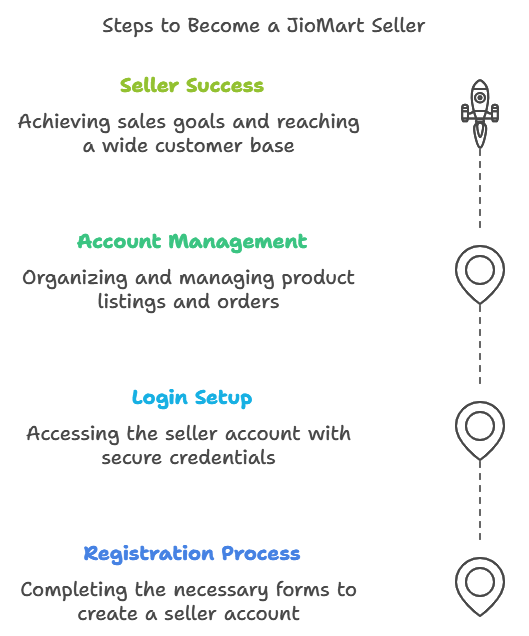
7 thoughts on “JioMart Seller Login & Registration”